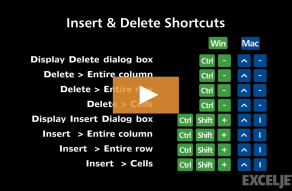With a laptop keyboard, use Control Shift +. With a full keyboard, use Control +
Note: In Mac 2016, this shortcut was changed to Command Shift +, and now Control + I changes text to italic. In previous Mac Excel versions, Control + I inserts a row (when a row is selected) or brings up the Insert Cells dialog when the selection does not include an entire row.
Dave Bruns
Hi - I’m Dave Bruns, and I run Exceljet with my wife, Lisa. Our goal is to help you work faster in Excel. We create short videos, and clear examples of formulas, functions, pivot tables, conditional formatting, and charts.